So, you are considering taking the step of adding Adsense to your blog in order to make some extra money. It can be a wise decision. By using your blog to display contextual advertising, you have created a great opportunity, not only for the blog in question but for future pursuits, as well. Many bloggers enter Adsense without a great deal of experience in online advertising and its terminology. However, in order to better understand exactly what will be happening, it is important to get a firm grasp on some of the unique terminology used when discussing Adsense and blogs.
Here are some important terms, their common abbreviations, and meanings:
Terms of Service (TOS). All participants in the Adsense program are required to abide by Google’s Terms of Service. This is basically the “rule book” for Adsense. Those who fail to conduct themselves according to TOS may be banned from participation and/or have their account suspended. Every participant should carefully read the TOS.
Publisher. That’s you. Anyone operating a site displaying Adsense ads is considered a publisher.
Pay per click (PPC). Google Adsense operates predominantly on a pay per click basis. That means the advertiser pays for each time someone clicks upon their ad. It also means that you will get paid for every click.
Click through rate (CTR). This represents the percentage of page impressions that result in a click on an ad at your site. For instance, if your blog gets 100 impressions and 17 of them result in a click, the CTR for your site will be 17%.
Ad unit. An ad unit is a displayed block of Google Adsense ads. There are a variety of ad units from which to choose. They are usually expressed in terms of their size in pixels. For instance, a 120 x 600 tower ad unit will be 120 units wide and 600 units long--tall and skinny.
Ad placement. This refers to where your ads are placed. Publishers may place their Adsense units anywhere on a page consistent with the TOS. There are a variety of online guides, charts and recommendations demonstrating the various location options and how successful they tend to be in producing a high CTR.
Channel. You can set up channels to track the performance of individual Adsense ad units or to track earnings on particular sites. Channels are established in the Set Up area of your Adsense account.
Competitive Ad Filter. Google gives you the option not to display certain advertisements via the competitive ad filter. This allows you to avoid inadvertently advertising someone with whom you are in competition, for instance.
The world of Adsense brings with it a new vocabulary that must be mastered in order to achieve maximum success. Terms like those above become second nature in a short period of time for most Adsense units. By knowing and understanding these terms, you will be better able to understand your performance charts and will be better able to learn more about succeeding with Adsense.
Blogging - The Complete Guide - http://www.bloguide.info/
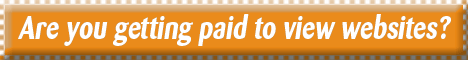





Hi Thanks for visiting the Million Dollar Experiment Down Under - I have placed a link to your site on mine under Links.
YOu have a nice blog...
I have put your link on my blog
http://AglocoRocks.blogspot.com
Would be great if you could do the same, thanks
HI! Have added your link to my blog! Thanks could you add mine to yours. http://www.1-800-complain.blogspot.com
Thanks for visiting my blog. Happy to trade links.
Rugjeff's Blog About Blogging