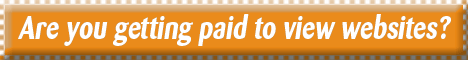Whether it’s a corporate blog, a news-type blog, or even a personal blog, optimizing your blog for the search engines is a must. There are some simple changes that you can make to WordPress and Moveable Type that will make your blog more search engine friendly and make the search engines beg for more (more post and content, that is!).
Optimizing a blog is just like optimizing any other website. The content and pages (posts) must be unique, they must be search engine friendly, and it needs links from other websites. If it’s a new blog, then you first need to make sure the blog software you’re using is set up so that it takes advantage of all of the possible optimization features. Then, announce it to the world, work on getting some links to it, and start making posts.
WordPress Optimization
If you’re using WordPress for your blog software, it’s important to make sure that your site is search engine friendly, meaning that it can easily be spidered by the search engine spiders. Just like optimizing a website, it’s important to have good title tags and meta tags. Keep in mind that blog software usually uses the title of your post as the title tag, so include keywords in your titles as much as possible. It’s important to set up your blog’s software so that the URLs don’t contain a lot of variables. Instead, use URLs that include the post title or post name in them. For example, if you’re using WordPress you’ll need to set the permalinks so that it uses %postname% in the URL. You can also set up a specific category for the post archives, and you might consider using a keyword that’s related to your blog instead of the default, which is typically the word “archive”. Fintan Darragh of www.dech.co.uk has a great blog post called “Ultimate WordPress SEO Tips” ( http://www.dech.co.uk/2005/11/ultimate-WordPress-seo-tips/ ). Mr. Darragh talks about permalink optimization and says, “The goal: stick more keywords up into the URL and remove the faff which nobody uses, to make the URL search engine and people attractive. Having keywords in your URL is an absolute must, especially when it’s as easy as WordPress makes it.” He also goes on to talk about getting rid of useless tags like the month, day, and year, as well as one important detail: whatever you do stick with the site structure you choose—otherwise you might end up with a lot of useless links to your site. Other tips that Mr. Darragh mentions are optimizing your page titles and your post titles--and installing a few plugins that are useful such as the “Related Posts Plugin” and the “Technorati Tag Generator”.
There are several other places where you can get specific tips about setting up WordPress in a search engine friendly manner, including: * SEO at Aleeya Dot Net - http://www.aleeya.net/category/WordPress/seo/
* The Best WordPress SEO Possible - http://WordPress.org/support/topic/49168
* Search Engine Optimization for WordPress - http://codex.WordPress.org/Search_Engine_Optimization_for_WordPress
* Search Engine Optimization for Blogs - http://www.blog-maniac.com/blog-seo.htm
* DYI Search Engine Optimization - http://lorelle.WordPress.com/2006/01/15/dyi-search-engine-optimization/ One of the best tutorials out there is one called “DYI Search Engine Optimization” by Lorelle VanFossen. Specifically, Lorelle (lorelle.WordPress.com) has some great tips, including how to optimize your code, develop strong intrasite links, write with strong keyword usage, use categories and tags, and how to use ping services. Lorelle says that “the goal is to help search engine crawlers move through your website collecting information to be stored in the search engine’s database. The key to your blog’s data making it successfully into a search engine’s database is to: 1) Make sure there are no road blocks in the path of a search engine crawler.
2) Make sure the crawler can move through your blog, examining all your web pages.
3) Provide adequate keywords and key phrases which clearly help categorize your content.
4) Provide clearly labeled tags and categories recognized by tagging service crawlers and many search engines today.
5) Take advantage of pinging services.” There are several WordPress Plugins available that will help you take advantage of internal linking (like the Related Posts Plugin) which will link to other posts in your blog that are on the same topic.
Other plugins that might be helpful are plugins that automatically generate a Google Sitemap file as well as plugins that help you categorize the site such as the WordPress Subdomain Plugin ( http://www.webguerrilla.com/WordPress-subdomain-plugin/ ).
Movable Type Optimization
If you’re using Movable Type for your blog software, then it’s also important to make sure that your site is search engine friendly and can be spidered by the search engine spiders. Just like optimizing a website, it’s important to have good title tags and meta tags. Keep in mind that blog software usually uses the title of your post as the title tag, so include keywords in your titles as much as possible. Miles Evans ( http://www.webpronews.com/expertarticles/expertarticles/wpn-62-20060310Movable TypeSEO.html) says that “Movable Type is optimized quite well out of the box, but there are a few quick tricks to easily providing the spiders with some dynamic content.” He goes on to say that you need to optimize your template. “For my main home page and category index pages I hardcode most of my meta data. Your meta tags will be at the top of the template within the tag. You can get fancy on your index pages but I cannot really see why. Optimize these two templates by hand for whatever keywords you are targeting site wide.” Mr. Evans also has another article titled, “Best Movable Type Plugins” ( http://www.webpronews.com/expertarticles/expertarticles/wpn-62-20060310BestMovable TypePlugins.html) that talks about his favorite plugins that help him get great search engine rankings. His favorite Movable Type Plugins for SEO are Dashify, MTPaginate, MT Blogroll, MT InlineEditor, MT-Textile, BigPAPI, as well as Ajaxify (a set of plugins that adds several ajax/javascript widgets into the Movable Type interface), CheckLinks, FormatList v1.0, and Better File Uploader for uploading files. Nicholas Carvan ( http://www.nicholascaravan.com ) has a great article about Movable Type optimization called “Optimizing your Movable Type blog for Google” ( http://www.nicholascarvan.com/blog/optimizing_your_Movable Type_blog_for_google.html). In it he talks about PageRank (and how it relates to your internal linking on your blog), having keywords in your URL (which is important for all blog optimization) and blogrolling. He defines the term blogrolling very well, saying, “Blogrolling: Inbound links are gold, but in Google's eyes, not all links are equal. In particular, Google isn't wild about links contained within JavaScript - apparently they can index them, but that doesn't mean they always want to.”
Once you’ve set up and configured your blog’s software, it’s important to make sure that you leave it alone—if you change your page URLs then any links that you’ve received from other bloggers may not be valid anymore. If you need to change your site’s structure (perhaps you’ve been blogging already and wish to use the tips from this article to optimize your blog), then you might want to take a look at the Objection Redirection WordPress Plugin( http://WordPress-plugins.biggnuts.com/objection-redirection-WordPress-plugin/ ) if you’re using WordPress. The Objection Redirection Plugin gives you a simple interface to redirect users (and search engine bots) to the proper page, especially if you’ve changed your site’s structure.
Start Blogging
The best thing you can do is to start blogging. Go ahead and post to your heart’s content and write, write, write about your topic. The more content you can provide the better—and it seems as if adding content on a regular basis really helps, as well. Feel free to link out to other blog posts that are related to the topic you’re writing about. For example, before you publish a post, go on over to your favorite blog search engine and find another recent post on the same subject—and link to the post. Linking out to other bloggers will get their attention, and hopefully they’ll end up linking to you as well. If other bloggers have trackbacks turned on then their blog will link back to your post. Some trackbacks are moderated, so it might take some time before your link shows up on the other blog. And some bloggers have trackbacks turned off, so a link back to your site might take some manual intervention. Categorize your posts as much as possible, and feel free to add categories as you blog—it will help the internal linking structure of your site, and help the search engines and users find on-topic posts.
Promoting Your Blog
Whenever you make a post in your blog, your blog software will attempt to ping certain sites to let them know that you just updated your blog. There are many blog ping services out there, including Ping-O-Matic and Pingoat. Your blog software can be configured to ping sites automatically, and I’ve posted a list for WordPress of ping services on by blog ( http://www.corporatewebsitemarketing.info/cwm/WordPress-ping-list ). If your blog is new or you would like to get some more links, you can submit your blog to blog directories as well as other sites that will list your blog (don’t forget to submit to DMOZ.org, Yahoo! Directory, and the Best of the Web Blog Directory). About.com has a great article about promoting a blog ( http://weblogs.about.com/cs/blogpromotions/a/promoteblog.htm ) and even Biz Stone has great tutorial about promoting your blog ( http://help.blogger.com/bin/answer.py?answer=1060 ). Lastly, don’t forget to turn on your blog’s RSS feed. And if you’re looking to promote your RSS feed, try searching your favorite search engine for “promote rss” to find a lot of good tutorials.
Promoting your blog is just like promoting a website—you need good spiderable content, links to your content, and you need to set up your blog software to take advantage of all the great features. There are also plugins that will help make blogging easier for all of us.
About the Author:
Bill Hartzer manages the Search Engine Marketing and Social Media Marketing team at Vizion Interactive, a leading search engine optimization company, social media marketing, and web design firm based in the Dallas, Texas area.
Source: http://www.articlesbase.com/seo-articles/search-engine-optimization-for-blogs-461913.html